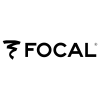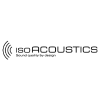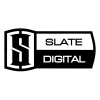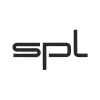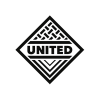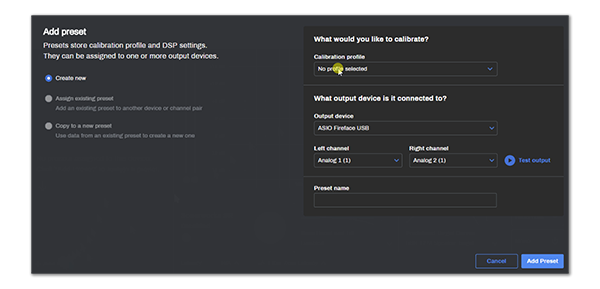In case you missed it, last month Sonarworks released Reference 4.4! For users still on the fence about whether to take the plunge and hit update, we thought we’d offer a little insight on the benefits that come when you land on cloud 4.4.
So, Should I Upgrade? (You Should)
Sonarworks is fanatically dedicated to offering its users a seamless, hassle free mixing environment, whether it takes the form of a home recording setup all the way up to a multi-room commercial studio. This is noticeable in the way Reference 4’s installation and setup processes have been designed, all the way through to the user interface and calibration execution during playback.
Ready to take the plunge? Head to the Sonarworks Download Archive page to get access to the very latest version
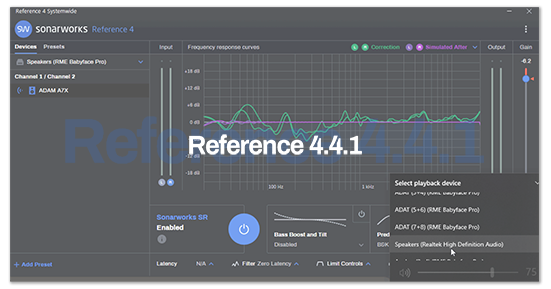
In this spirit, some of Sonarworks’ most significant improvements since 4.3 have centred around Reference’s Systemwide component that operates as a standalone application outside of the DAW.
Positioning Systemwide as a central hub of Reference, Sonarworks have introduced a feature to enable users to switch between different calibration templates on the fly rather than referring to one headphone or speaker calibration mapped to a single stereo output.
Bring On The Sidebar!
For engineers and producers utilising multiple headphones and speakers throughout the recording process, the newly introduced calibration sidebar is an incredibly useful tool. Calibration presets are able to store user-selected profiles along with DSP settings, all of which can be routed on the fly to any two channels on the user’s output device.
Additionally, settings can be switched for the same speaker or headphone calibration profile enabling multiple DSP configurations. There is also easy access to the app’s speaker measurement history to pick and create presets as required.
Welcoming ASIO
Initially, Systemwide was reliant on the WASAPI audio driver. Whilst widely used, some users requested more compatibility for Windows playback devices resulting in a full roll out of Systemwide ASIO mode support accessible from the settings section.

Keep Up To Date!
To keep users abreast of more exciting features to come, Reference now offers alerts when when updates are available, both from the DAW plugin and from the Systemwide application.
If you’re nerdy like us and enjoy reading release notes - get your fill on even more 4.4 features here.
Ready to upgrade? Head to the Sonarworks Download Archive page to get access to the very latest version
To find your nearest Sonarworks dealer or for queries on specs, compatibility and pricing, contact SCV’s professional audio sales team.