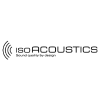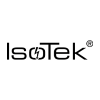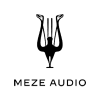Music X from Novatron (Novafidelity’s parent company) is an ultra-versatile remote control app available for iOS and Android on tablets and smartphones. With the release of version 1.3.0, Novatron have added no less than seven new functions to give users even more control and to help keep libraries of musical material in-check:
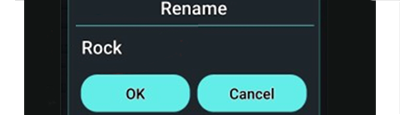 1. New library data customisation
1. New library data customisation
Genre, Artist and Composer metadata can now be edited right from the app. Simply hit the 3-dot symbol '○○○' next to any item within the menu system, click Rename followed by OK once the edit has been made.
2. Adjustable alarm volume
Many Novafidelity users take advantage of the function to set custom music for their wake-up call. In the interest of morning-routine consistency, the volume for this material can now be set independently via the alarm screen.
3. Controlable volume in DAC mode
For users who operate the N15D, X45 and X45Pro models in DAC mode, volume can now be adjusted right from the main ‘NowPlay’ screen.
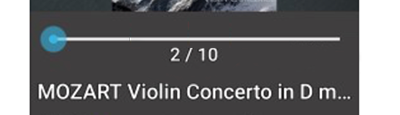 4. Live album track numbers
4. Live album track numbers
The NowPlay screen now shows the total number of tracks per album as well as the track number currently being played.
5. Selectable FM band regions
FM broadcast band has been added as an option within the menu Setup > System for users to specify their broadcasting region.
6. Switchable RDS functionality
Within the Setup > System menu, users can now enable and disable Radio Data Systems (RDS) seek-all functionality at their preference.
7. Deezer logo visibility
When any Deezer material is being played back, Music X will now display the Deezer logo alongside any album artwork to clarify the material’s source.
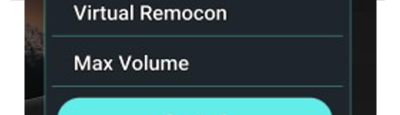 8. Selectable max volume
8. Selectable max volume
By navigating to ‘Max Volume’ from the Option Menu, users can specify a maximum desired dB value to protect ears and speaker systems alike.
9. Radio station recall
Music X will remember the FM/DAB+ station last played, so that when Radio is selected users can dive right back in.
10. Album artwork thumbnails
From the Music DB, playlist and iService screens, album artwork can now be seen as thumbnails for all material listed.
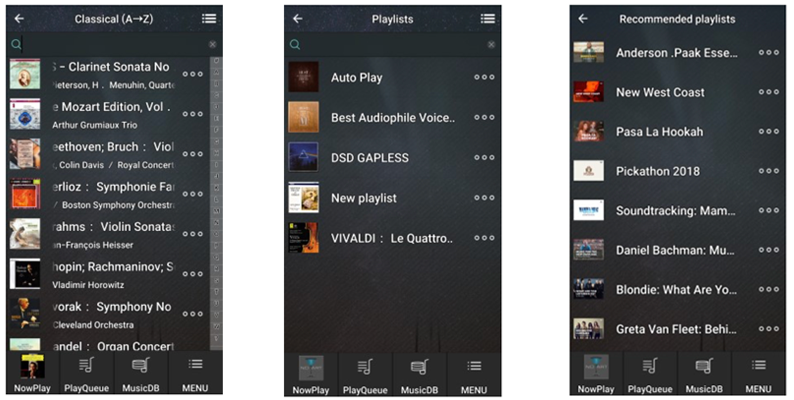
From left to right: Music DB (album view), Playlist and iService (Tidal pictured)
To get Music X v1.3.0 up and running on your iOS or Android device, head to the iOS App Store or Google Play Store.
Or to find out more about the streaming products behind the app, check out our Novafidelity range!